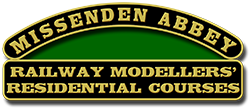A number of the items on the virtual Missenden site consist of video.
 When you load a page that contains a video you will be presented with a box, usually black although it may contain an image with an icon in the centre as shown on the left of this paragraph of text. If you click on this the video should start playing. There may be a delay if you have a slow internet connection whilst the start of the video loads.
When you load a page that contains a video you will be presented with a box, usually black although it may contain an image with an icon in the centre as shown on the left of this paragraph of text. If you click on this the video should start playing. There may be a delay if you have a slow internet connection whilst the start of the video loads.
 You may also start the video using the plat button on the bottom left of the video box. Once the video is playing this play button will disappear and be replace by a pause button, see below.
You may also start the video using the plat button on the bottom left of the video box. Once the video is playing this play button will disappear and be replace by a pause button, see below.
 Once playing the play button is replace with the pause bottom shown here. If you click on this the video will pause and the bottom will change back to be the play bottom shown above.
Once playing the play button is replace with the pause bottom shown here. If you click on this the video will pause and the bottom will change back to be the play bottom shown above.
If you move the mouse away from the bottom of the video the controls will slide away. To get them back again simply move the mouse towards the bottom of the video area.
 If you wish to make the video play in full screen mode select the full screen item from the bottom right of the video area. This icon will change to the icon to make the video play on the page again.
If you wish to make the video play in full screen mode select the full screen item from the bottom right of the video area. This icon will change to the icon to make the video play on the page again.
![]() This icon is shown when in full screen mode and is used to revert to playing within the page.
This icon is shown when in full screen mode and is used to revert to playing within the page.
![]() The video player also has a volume control the will work to control the volume of that video clip. Clicking on the speaker icon will mute the video clip or the the slider may be used to change the volume.
The video player also has a volume control the will work to control the volume of that video clip. Clicking on the speaker icon will mute the video clip or the the slider may be used to change the volume.
Video Not Playing
The most common problem is likely to be a slow internet connection. You do not need a very fast connection, but the slower your connection the longer it may take for the video to start.
You may also find issues if you have large numbers of programs or browser tabs open. We recommend that if you do have issues you close all the tabs that are not active.
It is known that some older browsers have problems with videos playing. Also very old tablets may have problems with videos. We have tested with all the major browsers that have been available for the last 5 years, if you do have a problem then it is worth trying with a different browser.