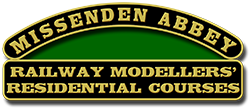The Virtual Missenden content has been modelled on the way a physical Missenden weekend is run, with rooms for different subjects. The list of available rooms should always be available in a panel on the right hand side of your screen. On mobile devices it may be located elsewhere on the screen. If you are using a mobile device click on this link to see how to navigate on a mobile device.
of your screen. On mobile devices it may be located elsewhere on the screen. If you are using a mobile device click on this link to see how to navigate on a mobile device.
The list of rooms is outline in red on this picture. At any time you can move to another room my putting your mouse over the room and clicking on the name of the room. If you are using a tablet or mobile phone then tap on the name of the room with your finger.
Once you are in a modelling room you will be presented with a set of topics, you can click on the topic to see the content of the topic. This will open and replace the modelling room, to go back to the modelling room either use the list of modelling rooms in the side bar or scroll to the bottom of the page where you will see a link that will take you back to the room or topic. This is also the way you know you have reached the end of the page.
If content has a PDF logo beside it, as shown below, clicking on it will open a new tab in your browser and show that tab. The original page will remain in the tab from which you clicked.

We also have a small amount of content that is not on the Missenden website, such as the link to the video demonstration shown in the screen capture above. In this case when you click on the link it will also open in a new tab. This allows you to keep your place on the site when viewing the content of other sites.