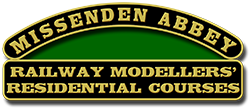Using the PC as a railway modelling tool with Justin Newitt
The skills taught over three courses, 2D, 3D and a Workshop, are aimed at giving participants confidence in how to design and export CAD files for Laser Cutting and Photo Etching in 2D and 3D Printing.
The same basic skills can be applied to each technology and the course aims to provide a common framework for all. Participants will also be given an overview of design considerations for different materials and what services are available for production of your designs.
To compliment the exercise led courses, a new Workshop course has been added where you will be able to work on your own 2D and 3D projects with assistance and guidance on hand.

The 2D CAD course covers the fundamentals of drawing vector graphics for laser cutting and photo etching. As well as a foundation in the basic shape-creation tools, you’ll how to use time-saving techniques for repetitive tasks, importing reference images and how to organise your artwork, including the use of layers. Tips and tricks for how to arrange your artwork will save time and expense when getting your designs etched or cut.
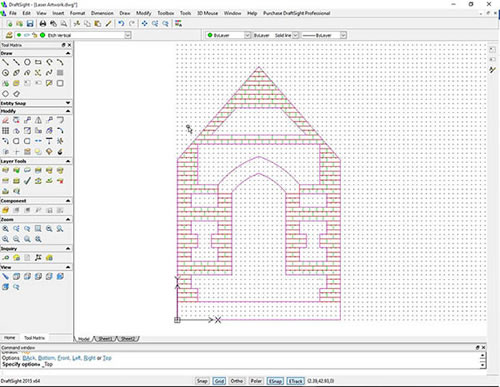
Working in 3D, the course covers the basics of navigating 3D space, creating simple objects and a workflow for converting your 2D drawings to 3D. You will learn how different materials and printing technologies may affect your design, whether printing on your home 3D printer or an online bureau such as Shapeways.

The courses are designed to maximise time spent learning and developing CAD skills with only a short amount of time for working on your own projects.
The courses do not include the physical production of 3D printed objects, laser-cut materials or etches. You will need to bring your own PC or Laptop and a 3 button mouse with scroll wheel.