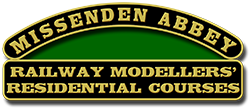Starting Out with JMRI Panel Pro with Peter Brownlow & Chris Noble. Numbers will be limited to 12 to ensure everyone gets value from the Weekend.
The course assumes no previous knowledge of JMRI. However, you might find it useful to do another course first. Details of useful courses Peter Brownlow is running can be downloaded here. These courses run at Rushden Transport Museum in Northamptonshire.
JMRI (Java Model Railway/Railroad Interface) is a free computer program for controlling points, signals and DCC trains which can be used for computerised control panels. Online information about JMRI can be found here: www.jmri.org/

We will use CBUS as an example layout connection (using the Missenden St Mary’s layout) for practical sessions and demonstrations, but the principles learnt can be applied to using JMRI with any system. You will be able to carry out each of the topics on your own laptop whilst we are all connected to the demonstration layout.
Please note that this course does NOT cover programming locomotive CVs using Decoder Pro. For that, see the “Introduction to DCC” course.
Topics covered will include:
-
- Downloading and installing JMRI
- Getting JMRI connected to your layout
- Monitoring messages
- Overview of JMRI – the various components
- Where to find help and documentation
- Driving trains with JMRI throttles and wireless devices
- Designing a layout diagram and control panel using the Layout Editor
- Setting up control of turnouts & signals
- Detecting sensors
- Turnout feedback
- Start of day
- Customising icons for your layout diagram use
- Using other devices, such as Ipads, tablets etc, to access the control panel
- Setting up Blocks and Routes
- Block detection and train tracking
- Demonstration of Signal mast logic – automating the signals **
- Demonstration of the dispatcher for automatic running **
** These topics will be covered in detail in follow-on JMRI courses
What to bring:
Chris Langdon has kindly agreed for his “Missenden St Mary’s” layout to be available for the course. This will be set up in the course room and we will all be able to connect to it via a wireless network connection to the CBUS layout control.
All you need to bring is your computer. A laptop is ideal. We can also accommodate a desktop computer, but you will need to bring your own screen, keyboard and mouse. JMRI will work on Windows, MAC or Linux.
For laptop users, please also bring a mouse as some of the operations in the JMRI layout editor are very fiddly to do using a touchpad.
If you have a tablet computer and/or smartphone, please bring them with you. Although JMRI cannot run directly on these devices, we will show you how you can use them to remotely drive trains and to remotely access JMRI control panels via WiFi.
Although JMRI will work on the Raspberry Pi, we will not have time during a one weekend course go through the extra work needed to get it working. However, the knowledge gained will be equally applicable to using JMRI on the Raspberry Pi should you choose to do that later.
Note on the Raspberry Pi:
As mentioned above, JMRI also will work on the Raspberry Pi. (ideally a Pi 2B or later). However, you should still bring your laptop for the course, as the Raspberry Pi is not really suitable for developing your control panels and following the course material.