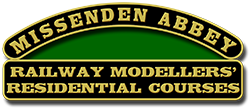This course took place in October 2013 but you may well find useful information here, especially from the download panel on the right.
Laser cut kits are now an established part of Railway Modelling.
This course aims to give participants hands-on experience of using a ‘hobbyist’ Laser Machine costing under £1,500 to make various railway-related items in whatever scale required.
 This machine is a 35w CO2 Laser with a maximum work piece size of A4 and will cut and engrave various materials including; Mount Card, Perspex, plywood, MDF, (each up to 5mm thick) and Mylar. A variety of materials will be available for course members to use. It will not cut metal.
This machine is a 35w CO2 Laser with a maximum work piece size of A4 and will cut and engrave various materials including; Mount Card, Perspex, plywood, MDF, (each up to 5mm thick) and Mylar. A variety of materials will be available for course members to use. It will not cut metal.
The skills and knowledge learnt on this course will give participants a better understanding of how to design and export files for laser production by either themselves or a commercial production bureaux.
To fully participate you will need a Windows XP/7/8/Apple Mac computer or laptop with the following installed;
a) Sketchup – free download off the internet. This is the preferred choice of program and Bob will be able to get you started and take you further with it. It will helpful if you can pre-load this and the plug-in on your machine, but Bob will have it available on USB stick (for Windows only) if not. An external mouse can make graphics packages MUCH easier to user on a laptop. Both wireless and USB mice are available for laptops.
b) Any other 2D graphics package with which you are familiar/expert which exports files in the formats as below. Note that Bob is unlikely to be familiar with your package and therefore will not be able to help you with it.
The graphics packages MUST be able to export files in the .DXF format and bitmaps as .BMP (Sketchup supports these via a third party plug-in … see below). Your design files will be transferred to computer attached to the Laser Machine by memory stick, so a USB port is also essential – and a USB stick would be useful
You DO NOT need to be an expert designer, it is quite amazing what can be produced with simple rectangles and circles, but it would be helpful if you have familiarised yourself with the basics of your chosen package.

Laser Cutter/Engravers
- A brief (non-technical) introduction to Laser Cutter/Engravers.
- Health and Safety considerations when using the Laser Cutter – which is considerably safer than using knives etc., for cutting card and plastic.
- Setting up the machine and the power/speed options available to achieve various results on different materials.
- Simple cuts on card, plastic and wood from .DXF files.
- Engraving on different materials from .BMP file
Project One – a simple building in card
- Designing a small building using simple rectangles and cutting it out in card.
- Designing windows and doors for the building and cutting them out in card.
- Designing roof tiles and cutting them out in card/paper.
Project Two – Fencing and valencing in card and/or Mylar
- Materials for fencing, card and Mylar.
- Designing a strip of Mylar/card fencing/valencing and producing it on the Laser.
Project Three – Retaining Wall
- Designing various types of retaining wall in card and/or plastic.
Project Four – Individual Projects
- If time permits, you will be able to design and make almost anything (small) such as valencing, steps, Tunnel mouths, bridges etc.
 YOU WILL NEED:
YOU WILL NEED:
- A computer or laptop as outlined above
- A cutting mat or similar to work on
- All your old cereal packets – save them and bring them – REALLY USEFUL!
- Craft knife for trimming card, plastic etc.
- Scissors
- Glues for card (PVA in a container with a small nozzle is good) and plastic (Plastic Weld or similar) plus two-pack epoxy (small tubes are ideal). Copydex or another contact adhesive can be useful for gluing Mylar.
- It would also be useful if you can bring with you pictures of buildings, fences, retaining walls, etc., as it is often easier to work from a photograph than make something up.

BOB WILL BRING:
- The necessary Windows files to install Sketchup and the plug-in from a USB stick.
- A selection of A4 sheets of mountboard, thin card, mdf, acrylic (Perspex), Mylar, Plasticard lookalike, and double-sided adhesive sheets. These will be priced for you to purchase on the day (eg. Mountboard is about 25p a sheet, mdf @ 30p, 3mm Perspex about £1.
- Cereal packet is fantastic for prototyping to check sizes etc., as it is free and cuts really quickly on the laser.
- samples of his output from the laser in various scales.
NOTES:
- The plug-in to create .dxf files from Sketchup is available from here. This page also contains the necessary instructions. The export to .dxf appears under the ‘Tools’ menu.
- We will not have time to do much Laser Engraving as it is relatively time consuming. Bob will bring some A4 mountcard which is already pre-engraved with stone/brickwork and you will be able to purchase this as required. However, a good alternative for some models might be for you to bring along some pre-printed stone and brickwork sheets (such as those produced by Scalescenes.